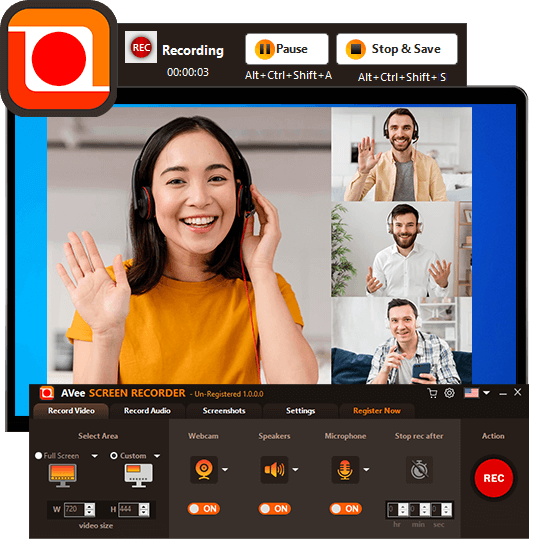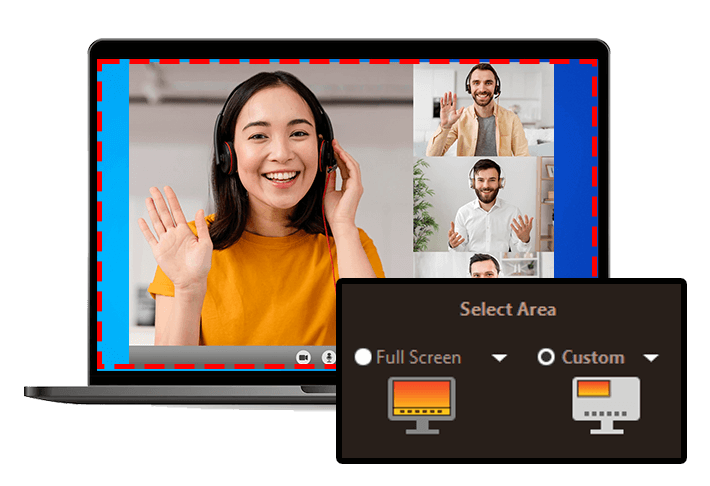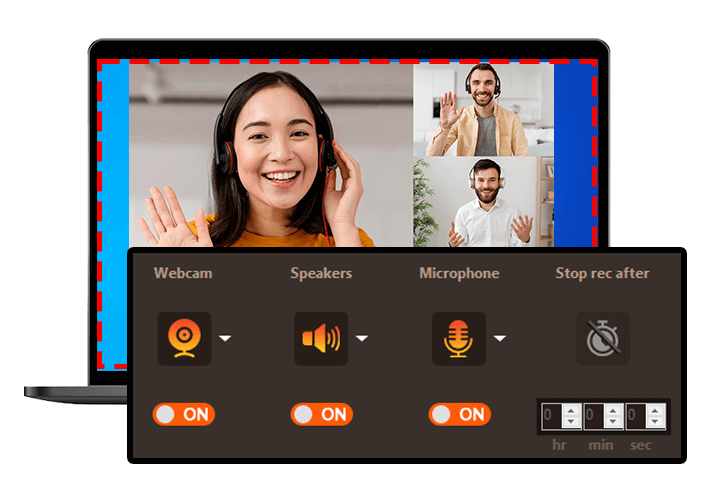Record and Capture Every Moment with AVee Screen Recorder
With this software, you can easily capture screenshots with the hotkeys, record your computer audio system speaker and mic and record the computer screen with a webcam. So you can use screen recording software for your online meetings, presentations, tutorials, online classes, demonstrations, game recordings, and more. AVee Screen Recording software is very simple and lightweight software. No need for any specialization to use this, because it is user-friendly software. Screen Recording software is recommended for all computer users.
For Windows 10, 8.1, 8 and 7 (32 & 64 Bit)
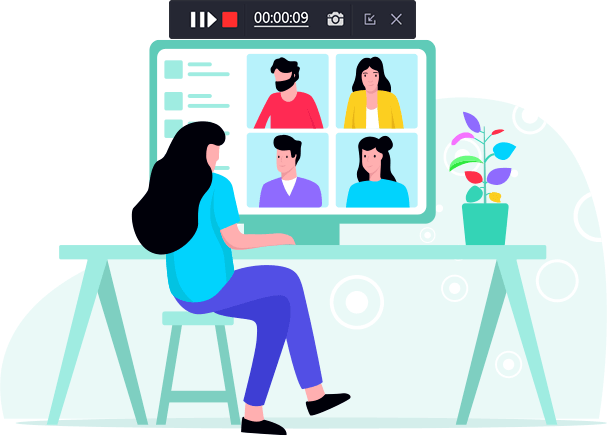
Record PC screen activities with mouse movements, webcam, audio and set auto stop recording.
With this feature you can record system audio and microphone audio. You can record song and voices mp3 file.
Capture full screen images, application window & custom area of screen with the shortcut keys.
How to Record Computer Screen With
AVee Screen Recorder
AVee Screen Recorder is a simple and easy to use application. You just follow 3 easy steps & it's done!
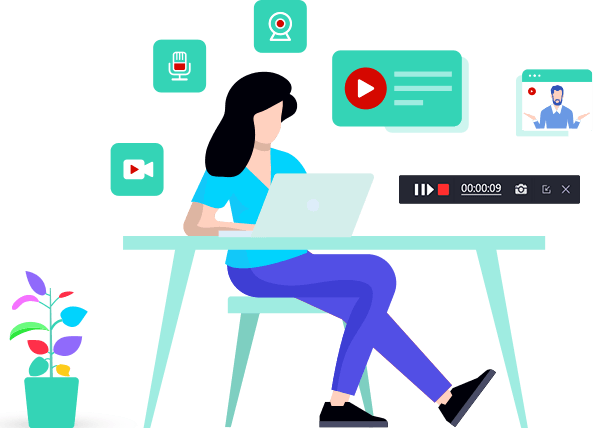
Record Everything On Your
Computer Screen
AVee Screen Recorder is a very easy-to-use software for screen recording. So with this tool you can record everything which display on your computer screen. You can capture screenshots and record mp4 video with or without webcam. This tool also provide feature to record only mp3 audio. Use screen recording software for demonstrations, presentation, game play, tutorials and much more.
For Windows 10, 8.1, 8 and 7 (32 & 64 Bit)
AVee Screen Recorder can record your PC/Laptop's webcam activity. You can set webcam window size and position according your requrement.
AVee Screen recorder can record your mouse activities like click, movements. Mostly users record mouse for create tutorials.
Auto stop recording is a best feature of AVee Screen Recording. You can set video recording time before start screen recording.
Whenever You Need AVee Screen Recorder
It's a simple screen recorder for Windows PC packed with tons of features to produce industry-level results.
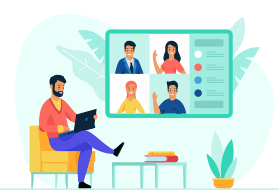
Business Meetings
Business needs to take screenshots and record online meetings, video presentation, and video tutorials for knowledge sharing. AVee Screen Recorder is the best tool for your business.
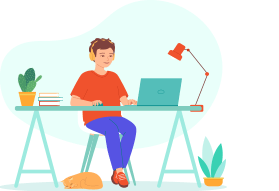
Online Education
Online education is now for all age groups. With AVee Screen Recorder you can easily record online lectures. It will help with learning which you can watch later according to your convenience.
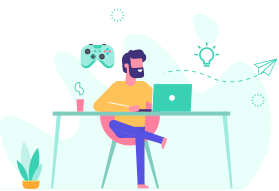
Game Recorder
AVee Screen Recorder is a high-performance game recorder. It will record the latest resolution gameplay. So you can record all moments of your gameplay with a webcam and microphone.

Personal Use
Nowadays screen recording is a daily use tool. When you are doing any special work online then you want to capture or record your all activity to save your all steps for the future or proof.
Have Questions? Here We Are To Help!


Try AVee Screen Recorder Today, The Easiest Way To Record Screen!
AVee is an universal desktop screen recording software that offers tools to record screen activity, capture screenshots!
For Windows 10, 8.1, 8 and 7 (32 & 64 Bit)